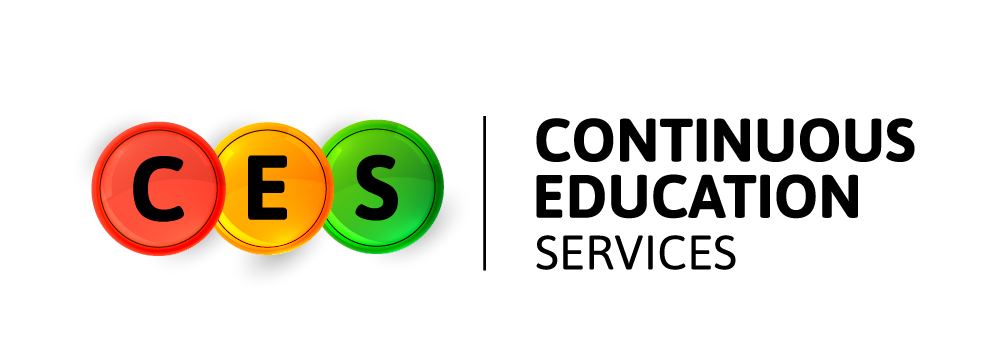You can pay directly into the CES Mobile Money Account on all networks by yourself, on your behalf, through a Mobile Money Vendor etc.
The exact price of the course you wish to participate in, is paid to the CES Official Mobile Money Merchant Number; 0558659377 or Merchant ID 553774 (For MTN Users Only)
- Review the payment prompt on your phone to be sure you’re paying to Continuous Education Service
- Approve and confirm the payment
- Alert CES of your payment via WhatsApp, Email, or Phone Call. Include your email and course(s) you wish to enrol on. We’ll remotely activate them on you CES account.
- Now go to the CES website and click on the course you wish to participate in.
- The course you’ve purchased will be located in “My Courses” in your CES account
- You’re all set and good to go!