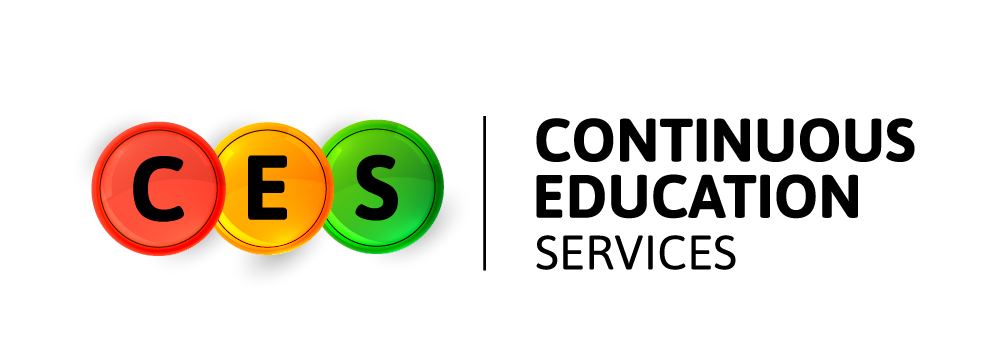How do I make Payments? » Let someone else pay for you or on your behalf
Let someone else pay for you or on your behalf
You can let someone else pay for you directly on the website via Mobile Money on all networks
- Click on the course you wish to participate in.
- Click on Buy
- You’ll see a prompt requiring you to choose which mode of payment
- Choose Mobile Money
- Choose the persons mobile network provider
- Enter the persons Mobile Money number
- Click Pay
- The owner of the Mobile Money number will receive a prompt on your mobile phone requiring him/her to approve the transaction
- He/she must enter their PIN and approve payment
- The course purchased will be located in “My Courses” in your CES account